
Creating an immersive and effective golf simulator experience requires careful consideration of various components. In this comprehensive guide, we will delve deeper into the key elements that make up a top-notch golf simulator setup, going beyond the basics to explore the intricacies of each component.
Some of these are required, highly recommended or optional, we will do our best to explain what each individual component is so you can make informed decisions on your build.
Launch Monitor (Required):
At the heart of every high-quality golf simulator is a reliable launch monitor. This device tracks essential data such as clubhead speed, ball speed, launch angle, and spin rate. Choosing the right launch monitor is crucial for accurate shot analysis and feedback, ultimately enhancing your practice sessions.

Launch Monitors have exploded in popularity, with so much competition entering the market it is difficult to determine which option to choose. This will likely be the most expensive single component you buy for your simulator, so investing wisely can save a lot of headache down the road.
First determine if you have a need for an overhead launch monitor or a portable floor mounted launch monitor. If you want to also take the device outdoors to practice, a portable launch monitor should be your choice. If you will only be using it indoors, play with left/right handed players, or prefer a clean aesthetic, upgrading to an overhead will likely be your choice.
We don't sell many of the launch monitors available on the market, and that is for a reason. We stand by all the brands we represent: Uneekor, Foresight Sports and Bushnell. This is because these companies have a proven track record, great reputation and offer several price points. When we perform installations, we need to trust the simulator we set up for a customer will be accurate, fast and reliable. We also don't offer any radar based launch monitors such as Trackman 4, Garmin R10, or Flightscope Mevo+. Radar based launch monitors work great outside, but come with added complexity, space requirements and lighting to be properly used indoors.
Computer (Required):
Powering the entire golf simulator system is a gaming computer. Ensure that your computer meets the software and hardware requirements of your chosen simulator software. A fast processor, ample RAM, and a capable graphics card are key considerations for smooth and lag-free gameplay.
If you are not tech savvy, choosing a computer can be very challenging. We field a lot of questions about computer specs, and more often than not recommend a desktop PC or laptop that we have used before and know can run a golf simulator smoothly with good graphics settings.

Below is the recommended computer specs for GSPro, the most popular golf simulator software on the market with some of the most demanding graphics.
Recommended minimum hardware for 1080p play:
- 10GB free space
- GTX 1070
- 16GB memory (RAM)
- Stable internet Connection
- Ethernet port and/or BT depending on Launch Monitor
Recommended hardware for a great 1080p experience:
- 20GB free space
- RTX 3060ti GPU
- 16GB memory (RAM)
Recommended hardware for a great 4k experience:
- 20GB free space
- RTX 3080 (or better) GPU
- 32GB memory (RAM)
If you have questions about your current computer specs you can find them by using the search function in your windows task bar. Search: "System Information" then select -> System Summary -> SEE Installed Physical Memory (RAM)

You will need a minimum of 16GB of ram.
To see what GPU (Graphics Card) you have search this in the windows search bar: "System Information" then select -> Components -> Display

You can see this is a RTX 4060ti which is a newer faster version of the 3060ti recommended by GSPro for a great 1080p experience.
Enclosure (Highly Recommended):
The enclosure plays a pivotal role in containing the golf simulator setup and ensuring a controlled environment that is safe and prevents damage to your space. Opting for a well-designed enclosure provides a sense of immersion, allowing you to focus on on your game without fear of damaging your house or injury.
While not required to play sim golf, it offers the easiest solution to attach an impact screen to. It is not required for a golf simulator, as you can set up a simple net to hit into, and use a TV or monitor to view the shot data and gameplay.


Images above are of a Murphy Golf Simulator Enclosure. This premium enclosure is perfect for people who want a simulator but don't want to dedicate an entire room or garage to the set-up. Just like a murphy bed, the floor will fold up into the enclosure with the push of a button. While closed up, it appears as a nice cabinet and is only 24" deep, allowing you to park your car in the garage or open your space back up.
Below you will see a SimSpace traditional pipe frame enclosure. These offer easy set-up, they are the cheapest style of enclosures and come with the necessary fabric panels for the sides and ceiling, as well as an impact screen. Bar far the most popular way people will set up a golf simulator.

Projector (Highly Recommended):
A projector is essential for displaying the ball flight on the impact screen. This way you can hit a ball straight into the screen and instantly see the ball flight and gameplay. Consider factors such as resolution, brightness, and throw distance when selecting a projector to achieve lifelike graphics that mimic the outdoor golfing experience.
Projectors can be very confusing. Throw distances, aspect ratios, resolutions, image adjustment options, lumens etc., all come into play. If you need help learning about projectors for golf simulators, see our detailed blog post here - 3-Step Guide to Golf Simulator Projectors.

Above image is of a BenQ TH671ST, our most popular golf simulator projector for installations.
Impact Screen (Highly Recommended):
The impact screen serves as the canvas for projecting golf course visuals. Choose a durable and high-resolution screen that can withstand the impact of golf balls while providing a clear and realistic representation of the virtual golf course.
Cheaper screens are good if you are on a tight budget. Some people have even used bed sheets. However, if you want a durable, quiet screen with great image quality go with a "premium" impact screen.
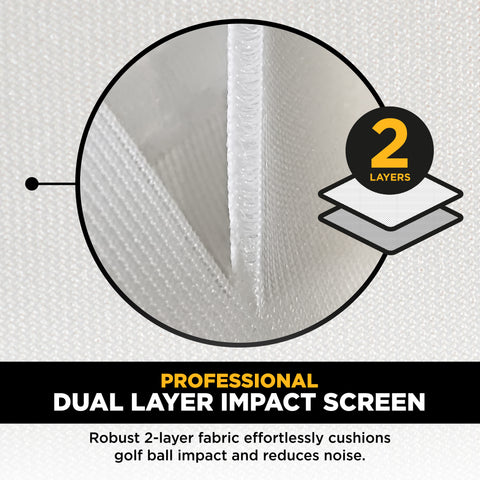
The above image is a SimSpace impact screen. The SimSpace enclosures come standard with a premium, dual layer impact screen that has a very tight weave for superior image quality, and it is also soft to reduce the noise and ensures durability.
Hitting Mat (Required):
The hitting mat is where the golf swing happens. Investing in a high-quality mat with realistic turf texture and adequate cushioning is crucial for a comfortable and authentic feel during each shot. Look for durability and resistance to wear and tear to ensure a long-lasting mat.
A hitting mat is one of the more important things to get right for your indoor golf setup. Cheap mats can cause joint pain and injury after repeated use. High quality mats usually have a replaceable hitting strip, which you can swap out when it starts to wear out. Be sure to read up on reviews before you make a decision to buy a hitting mat!

Image above is a Carl's Hot Shot hitting mat. This mat features a replaceable hitting strip, it falls into the middle of the price range and is proven to be very durable.
Landing Turf (optional):
Beyond the hitting mat, the landing turf extends the turf to the screen. This area simulates the fairway or rough where the ball lands after a shot. Choose turf that complements the hitting mat, providing a consistent and realistic surface that will also absorb the bounce of the golf ball after it hits the impact screen.

The landing turf in the image above is from our showroom in Hillsboro Oregon. We also sell this turf, and use it in all of our installations. It is proven to look very nice, rolls at a stimp of 8-9 for putting and is thick enough to cushion the ball bounce very nicely.
See our Launch House Pro Landing Turf
Software (required):
Last but not least, the software ties everything together. Opt for feature-rich simulator software that offers a variety of golf courses, game modes, and training exercises. Regular software updates enhance the overall experience and keep your simulator system up-to-date with the latest advancements.

Most Launch Monitors come with their own software, but they are usually limited by a small course library.
Third Party software such as GSPro, are usually better for various reasons. GSPro currently has over 700 courses, of which more are added daily. There are online leagues, tournaments, and the graphics are as good as it gets.
At only $250/year, this is the best option currently. It is the most popular golf simulator software for a reason.
In Conclusion:
Creating a golf simulator setup is a meticulous process that involves integrating various components seamlessly. Each element contributes to the overall experience, from the accuracy of shot data to the realism of the virtual golf courses. By carefully selecting and optimizing each component, you can craft a golf simulator that not only meets but exceeds your expectations, providing a truly immersive and enjoyable indoor golfing experience.
If you need any help putting your simulator together, reach out to us for a free consultation, we offer installation services as well as discounts below retail pricing. Contact us here.


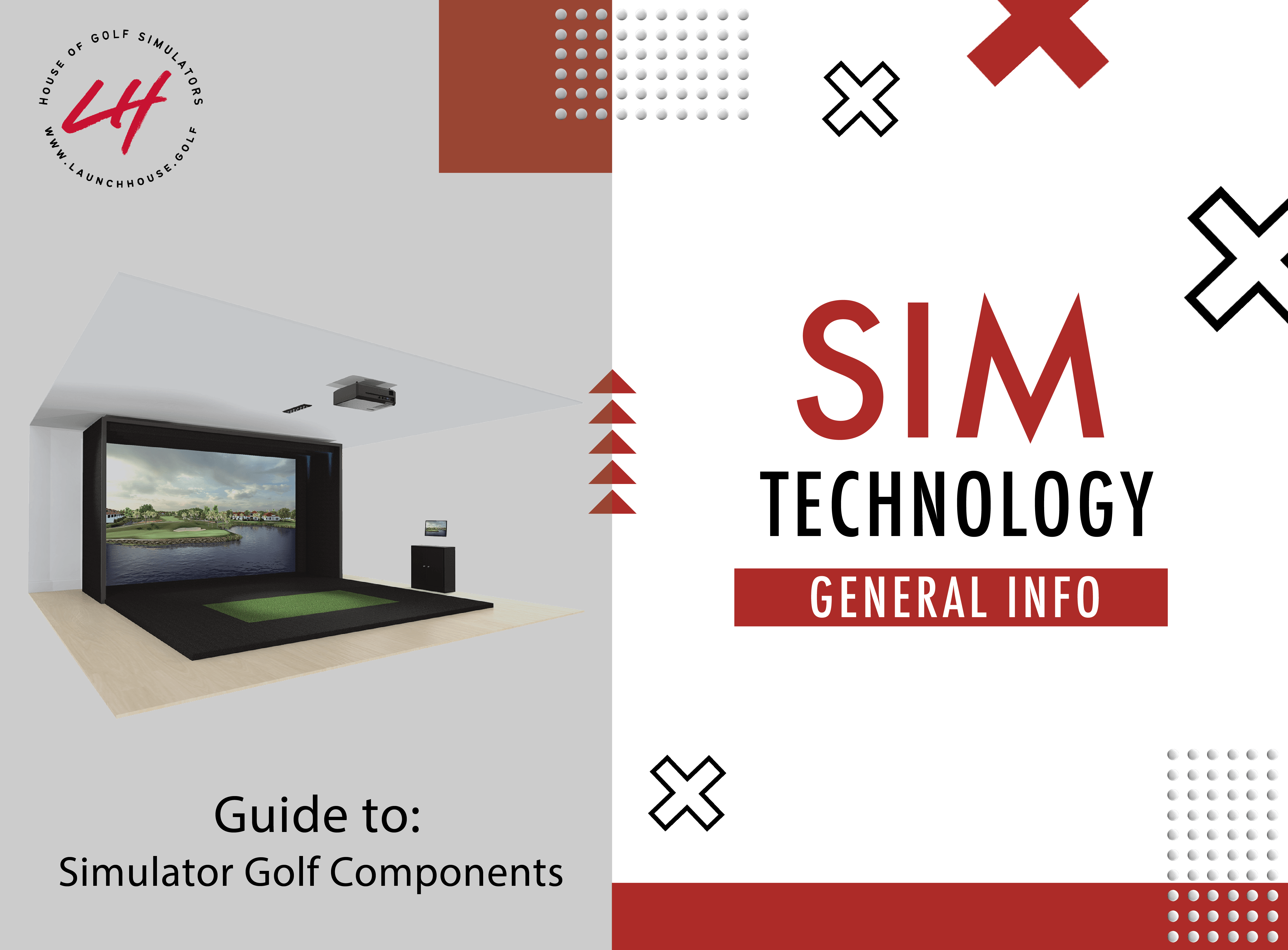
Share:
Projectors for Dummies: 3-Step Guide to Golf Simulator Projectors
What is the best computer for a golf simulator?